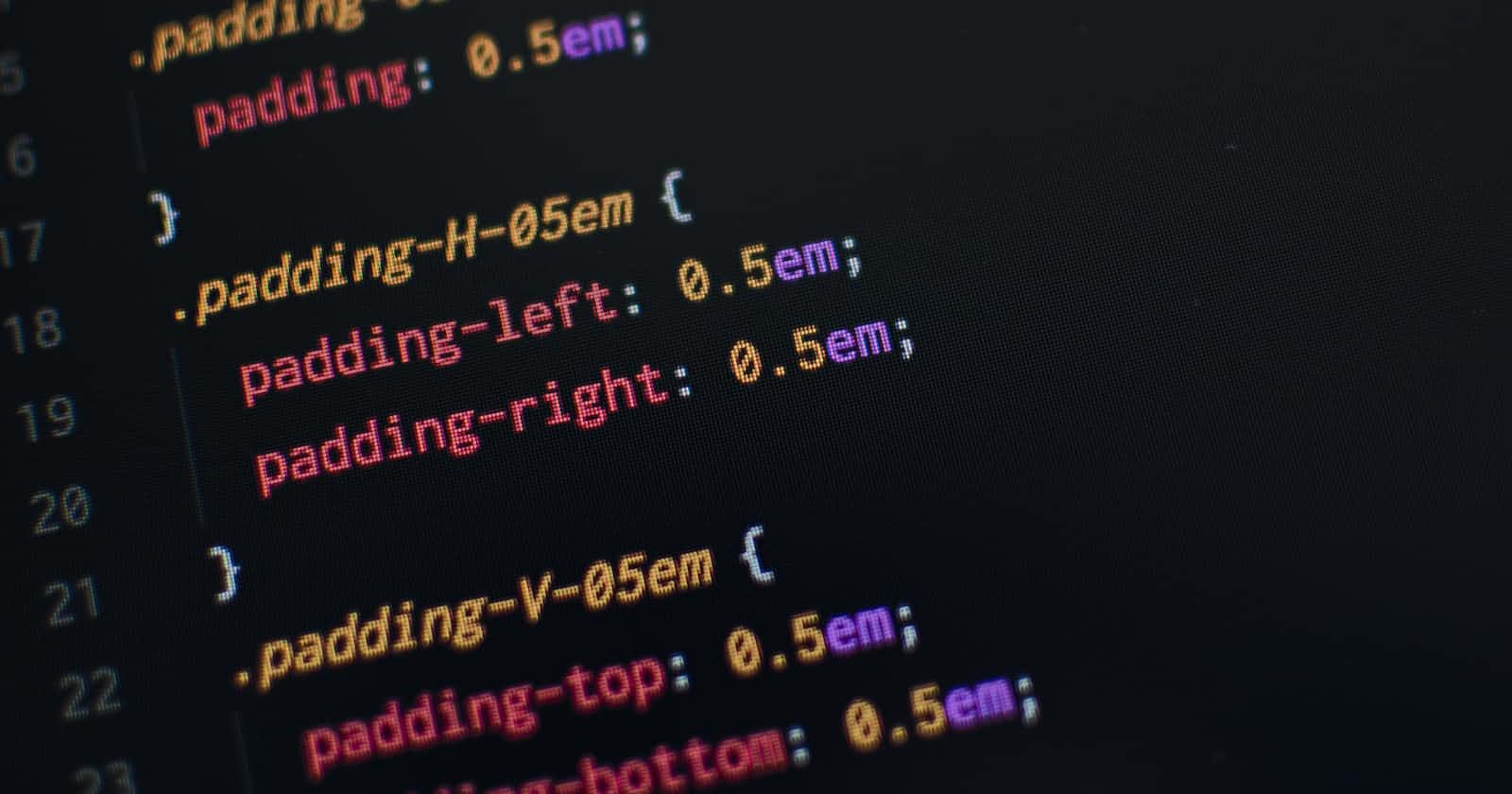Table of contents
CSS Grid is a key feature of CSS3 that has changed the way web developers create layouts for their websites. With CSS Grid, you can create complex, responsive layouts with less code and effort. Additionally, CSS Grid gives you great flexibility and efficiency, which means you can save time and make your websites more accessible to a wider audience.
In this article, we present you with a comprehensive guide to getting started with CSS Grid and creating stunning and responsive layouts for your websites.
What is CSS Grid?
CSS Grid is a grid layout system that allows you to create complex, responsive layouts with less code. CSS Grid allows you to divide your page into defined areas and position your elements in a very precise way. It also allows you to create layouts that are flexible and adaptable to different screen sizes, which is essential for building modern and responsive websites.
How to use CSS Grid
To start using CSS Grid, the first thing you need to do is define a container and its elements. You can do this by using the "display: grid" property on the container, and then defining the elements inside the container using the "grid-template-areas" property. For example:
.container {
display: grid;
grid-template-areas: "header header header"
"nav main aside"
"footer footer footer";
}
In this example, we have defined a container named ".container" with a grid layout. We've created three rows and three columns, and we've assigned each element to a specific area using the "grid-template-areas" property. Now we can style each element in its assigned area using the usual CSS properties like "grid-area", "grid-column", "grid-row" and more.
Benefits of using CSS Grid
CSS Grid offers many benefits for web developers. Here are some of the most important:
Ease of Use: CSS Grid is easy to learn and use, which means you can create stunning layouts with less code and effort. Additionally, CSS Grid allows you to create complex layouts with less code, which means you can save time and resources.
Flexibility: CSS Grid allows you to create layouts that adapt to different screen sizes and devices, which means that your websites can be accessible to a wider audience. Furthermore, CSS Grid allows you to create very complex and detailed layouts, giving you the freedom to express your creativity without limitations.
Efficiency: CSS Grid allows you to create complex layouts with less code, which means you can save time and resources. It also allows you to reuse code in different parts of your website, which can help you maintain a consistent design across your site.
Compatibility: CSS Grid is compatible with most modern browsers, which means you can use it to create stunning layouts without worrying about browser compatibility. Additionally, you can use the CSS Grid in conjunction with other CSS3 features, such as Flexbox, to create even more complex and detailed layouts.
CSS Grid is an exciting feature of CSS3 that has changed the way web developers create layouts for their websites. With CSS Grid, you can create complex, responsive layouts with less code and effort, which means you can save time and make your websites more accessible to a wider audience. If you haven't explored CSS Grid yet, we recommend you give it a try and find out how it can improve your website designs.